原创内容,转载请注明原文网址:http://homeqin.cn/a/wenzhangboke/jishutiandi/youxikaifa/2018/1008/52.html
这篇文章主要讲解如何使用Cubemaps实现一个自定义的天空盒子。
步骤如下:
1、导入HDR贴图,将Texture Type设置为Cubemap,点击Apply
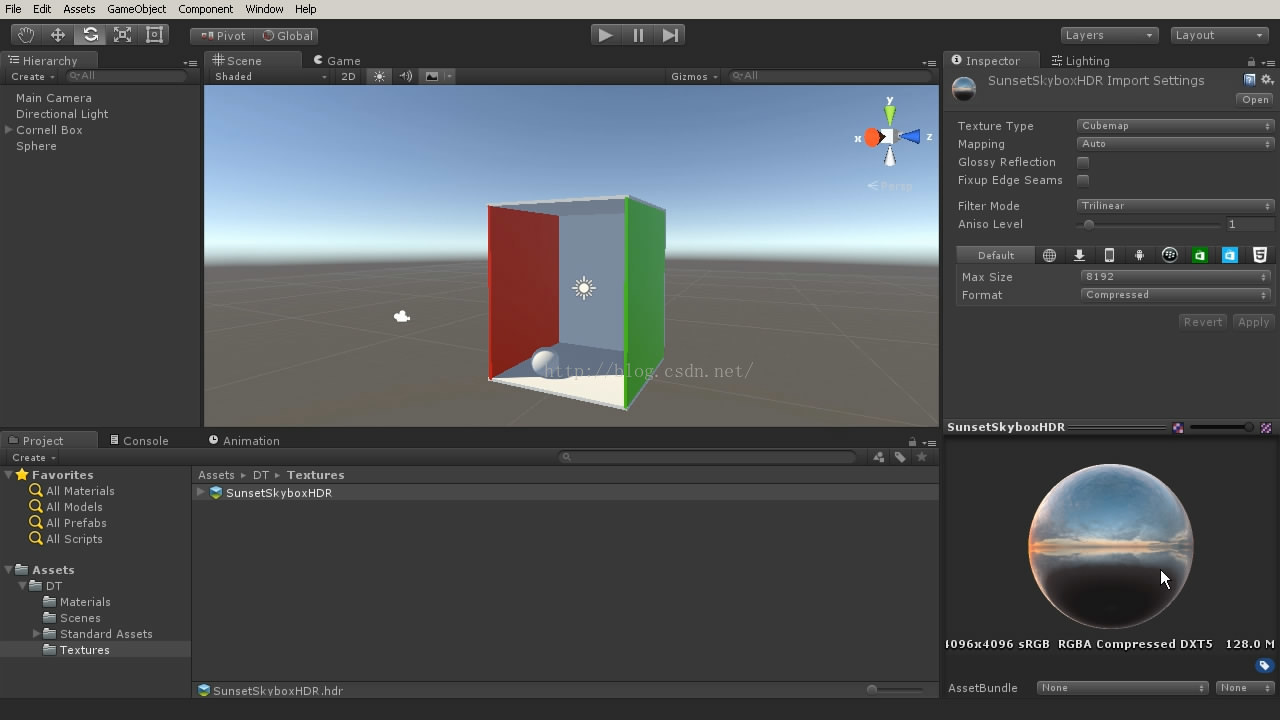
2、创建材质Material将shader类型设置为skybox-cubemap,这里的shader还可通过“Unity3D中简单的Cubemap反射”这篇文章中shader进行自行编写。实现自定义效果。
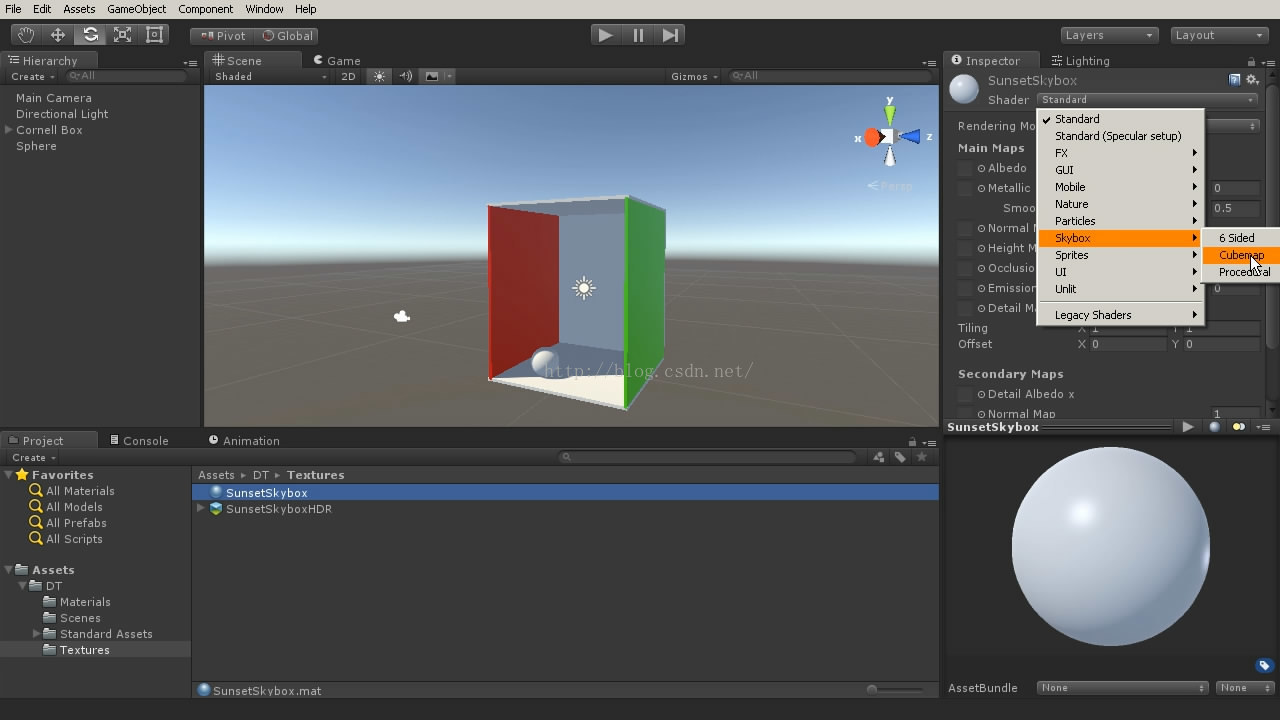
3、打开光照面板替换skybox材质,路径为:window-lighting-environment-skybox
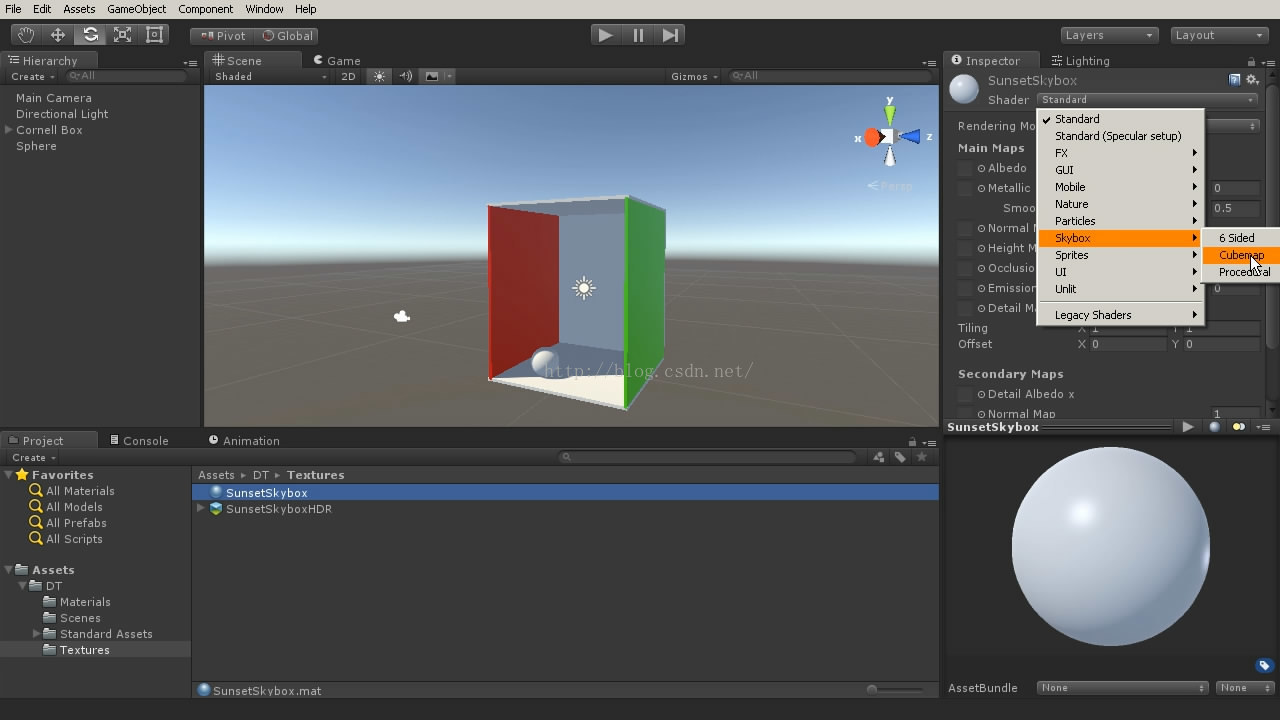
4、下图便可以得到替换过后的天空盒子效果。
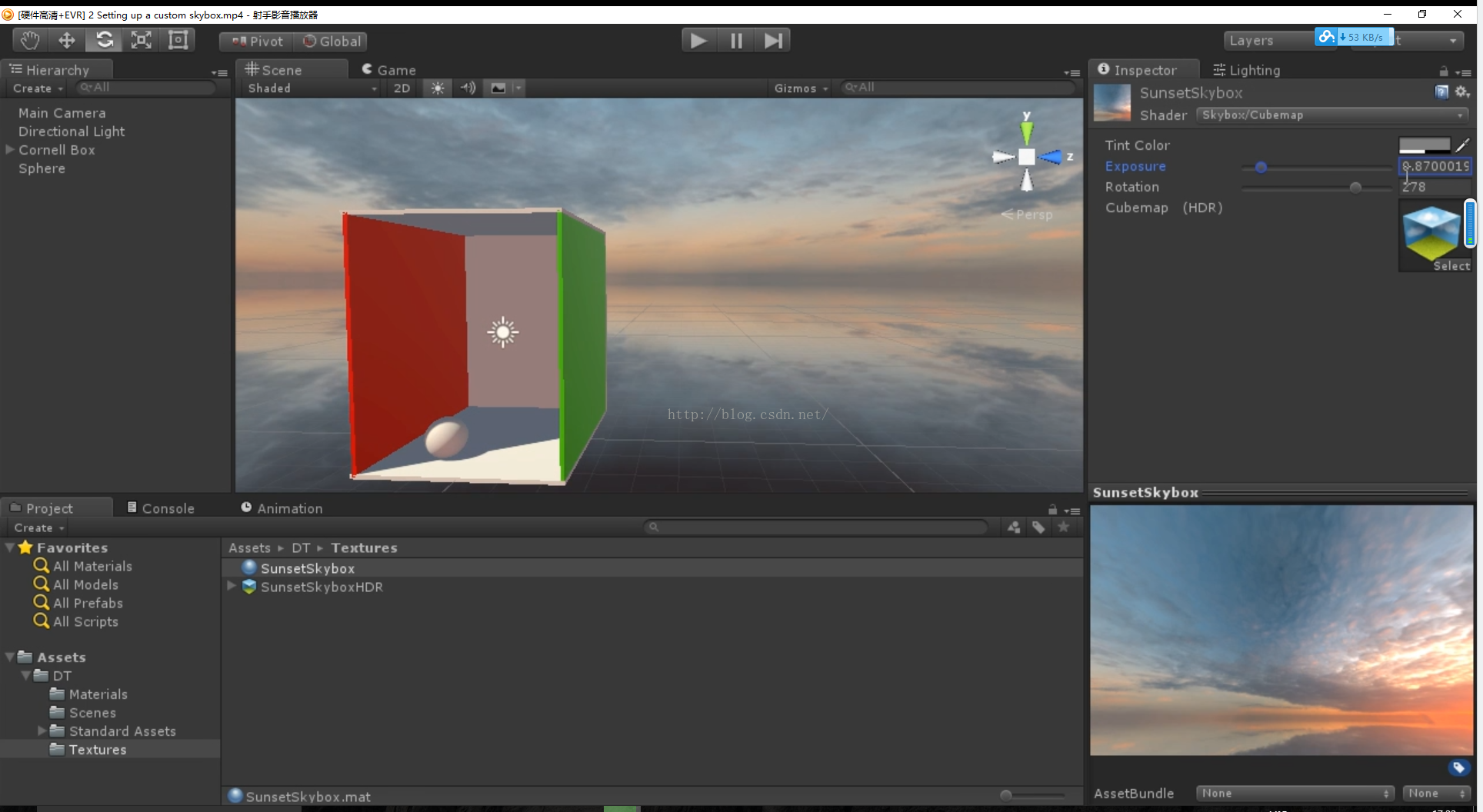
实践总结:
在实践过程中遇到了一些小BUG,首先如果安装的是个人免费版本的话,unity预设的skybox-cubed shader是不允许自己调节的,不过你也可以自己编写,以下是专业版的skybox-Cubed shader的内容。
<span style="font-family:Microsoft YaHei;font-size:14px;">Shader "Skybox/Cubemap" {
Properties {
_Tint ("Tint Color", Color) = (.5, .5, .5, .5)
[Gamma] _Exposure ("Exposure", Range(0, 8)) = 1.0
_Rotation ("Rotation", Range(0, 360)) = 0
[NoScaleOffset] _Tex ("Cubemap (HDR)", Cube) = "grey" {}
}
SubShader {
Tags { "Queue"="Background" "RenderType"="Background" "PreviewType"="Skybox" }
Cull Off ZWrite Off
Pass {
CGPROGRAM
#pragma vertex vert
#pragma fragment frag
#include "UnityCG.cginc"
samplerCUBE _Tex;
half4 _Tex_HDR;
half4 _Tint;
half _Exposure;
float _Rotation;
float4 RotateAroundYInDegrees (float4 vertex, float degrees)
{
float alpha = degrees * UNITY_PI / 180.0;
float sina, cosa;
sincos(alpha, sina, cosa);
float2x2 m = float2x2(cosa, -sina, sina, cosa);
return float4(mul(m, vertex.xz), vertex.yw).xzyw;
}
struct appdata_t {
float4 vertex : POSITION;
};
struct v2f {
float4 vertex : SV_POSITION;
float3 texcoord : TEXCOORD0;
};
v2f vert (appdata_t v)
{
v2f o;
o.vertex = mul(UNITY_MATRIX_MVP, RotateAroundYInDegrees(v.vertex, _Rotation));
o.texcoord = v.vertex.xyz;
return o;
}
fixed4 frag (v2f i) : SV_Target
{
half4 tex = texCUBE (_Tex, i.texcoord);
half3 c = DecodeHDR (tex, _Tex_HDR);
c = c * _Tint.rgb * unity_ColorSpaceDouble.rgb;
c *= _Exposure;
return half4(c, 1);
}
ENDCG
}
}
Fallback Off
}
</span>
代码理解:(初学对很多地方理解不深入,还请多多指教。)
1、在Properties块中创建的properties有四项,对应着材质控制的四个通道效果。其中_Tint指Tint Color,_Exposure控制曝光度,_Rotation旋转方向,_Tex添加Cubemap。
<span style="font-family:Microsoft YaHei;font-size:14px;">Properties {
_Tint ("Tint Color", Color) = (.5, .5, .5, .5)
[Gamma] _Exposure ("Exposure", Range(0, 8)) = 1.0
_Rotation ("Rotation", Range(0, 360)) = 0
[NoScaleOffset] _Tex ("Cubemap (HDR)", Cube) = "grey" {}
}</span>
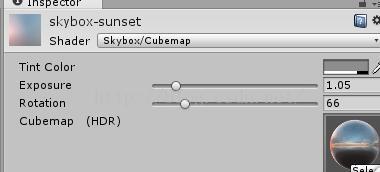
2、在SubShader块中创建和properties中各变量的联系。这将允许从Properties块中访问这些数据。其中定义RotateAroundYInDegrees这个函数目的是返回vertex和degree的值,来进行运算操作。sincos(alpha, sina, cosa);函数我查了一下可以同时计算出sina和cosa的值,同时运算效率很高。
<span style="font-family:Microsoft YaHei;font-size:14px;">CGPROGRAM
#pragma vertex vert
#pragma fragment frag
#include "UnityCG.cginc"
samplerCUBE _Tex;
half4 _Tex_HDR;
half4 _Tint;
half _Exposure;
float _Rotation;
float4 RotateAroundYInDegrees (float4 vertex, float degrees)
{
float alpha = degrees * UNITY_PI / 180.0;
float sina, cosa;
sincos(alpha, sina, cosa);
float2x2 m = float2x2(cosa, -sina, sina, cosa);
return float4(mul(m, vertex.xz), vertex.yw).xzyw;
}</span>
3、这段结构体定义了点的位置,为了进行运算操作。
<span style="font-family:Microsoft YaHei;font-size:14px;"> struct appdata_t {
float4 vertex : POSITION;
};
struct v2f {
float4 vertex : SV_POSITION;
float3 texcoord : TEXCOORD0;
};
v2f vert (appdata_t v)
{
v2f o;
o.vertex = mul(UNITY_MATRIX_MVP, RotateAroundYInDegrees(v.vertex, _Rotation));
o.texcoord = v.vertex.xyz;
return o;
}</span>
上篇:上一篇:Resources.load及AssetBundle.Load加载过程研究
下篇:下一篇:Unity3D-对象管理缓冲池










