1、配置eclipse环境:首先在官网下载安装包:http://developer.android.com/sdk/index.html,点击这个按钮开始下载
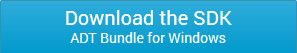
进入下一页,选择对应你系统的版本,继续下载。
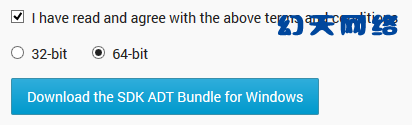
32和64位版本千万不能选错了,如果不清楚就查看一下你的系统版本。

下载完成后就是类似这样的包adt-bundle-windows-x86_64-20131030.zip,解压出来像这样
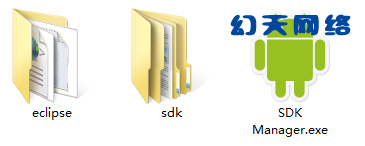
为了方便我们把它们让入adt文件夹,移动到C盘根目录,当然你也可以放到其他目录。
2、配置java环境:打开eclipse文件中的eclipse.exe文件会提示
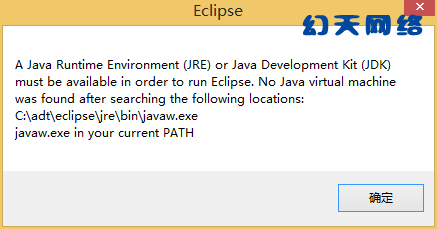
这是缺少JRE运行环境,下面我们来下载安装它
打开java官网http://www.java.com/zh_CN/download/,点击左侧的“所以Java下载”链接。
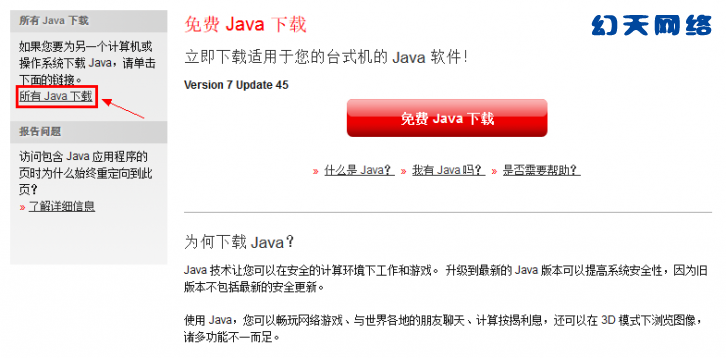
然后选择Windows 64位版本下载

下载完成后 安装,勾选更改目标文件夹,
安装,勾选更改目标文件夹,
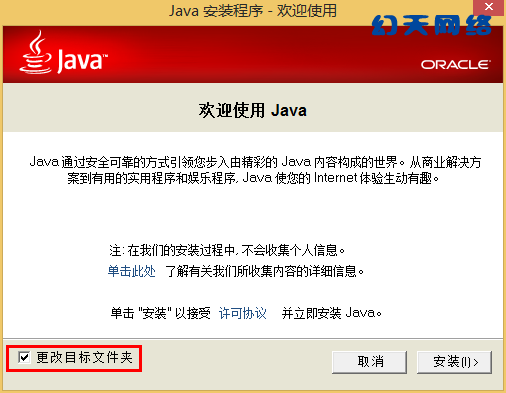
为了便于管理我们也把它放入adt文件夹中
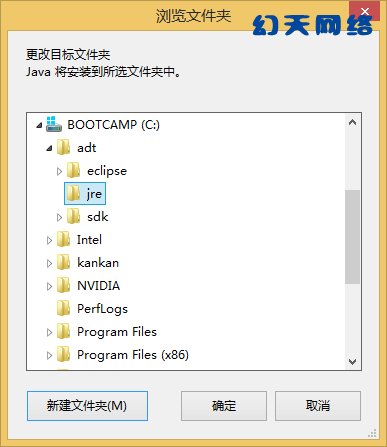 ,你自建一个jre目录,然后完成安装。
,你自建一个jre目录,然后完成安装。
3、配置android SDK:这时候打开eclipse.exe就可以启动了,首先弹出的是开发的项目目录,你可以自定义的随便啦,
 OK,进入主界面。
OK,进入主界面。
4、为了更新SDK需要修改系统Hosts文件,如果你使用代理上网,这步可以跳过。
在这个目录C:\Windows\System32\drivers\etc找到hosts文件,拖到桌面
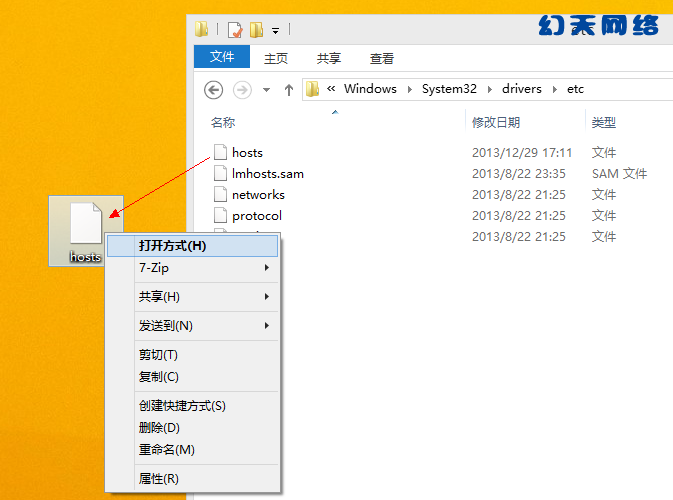
右键打开方式选择记事本,在最下面添加下面一行并保存,然后把hosts再拖回去。注意这个IP是有时效的,不能用的话就到网上搜一个。
203.208.46.146 dl-ssl.google.com
然后进行下面的设置。
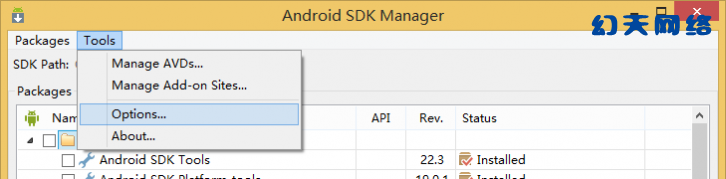
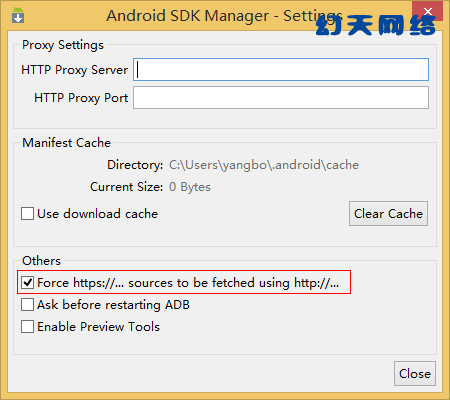
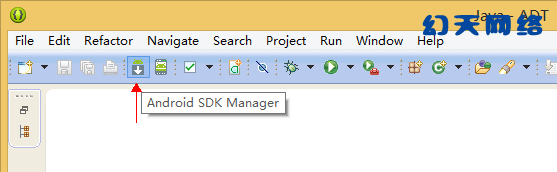
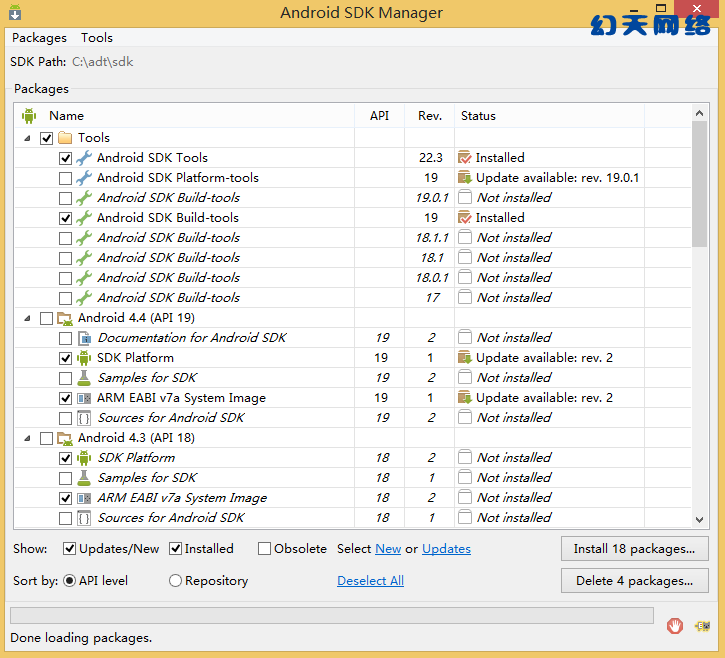
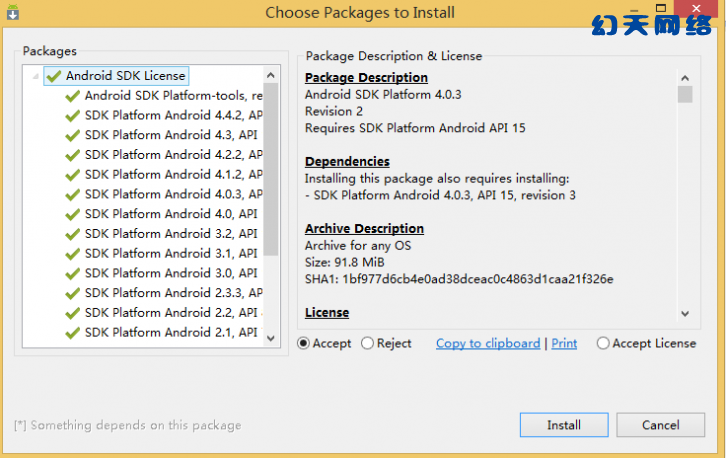
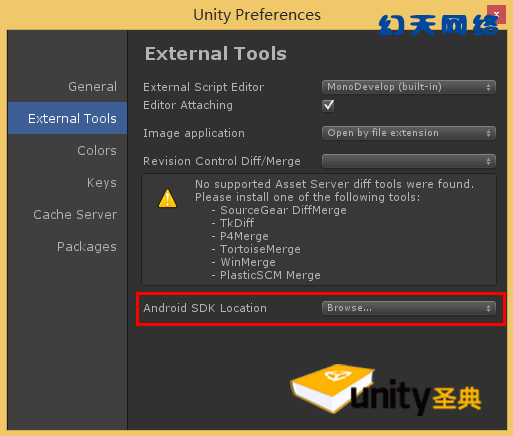

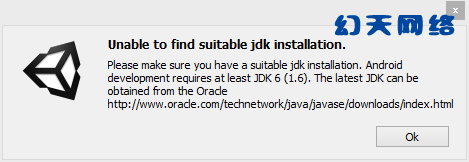 ,提示是JDK没有安装,但是我们已经安装了呀,下面解决问题。
,提示是JDK没有安装,但是我们已经安装了呀,下面解决问题。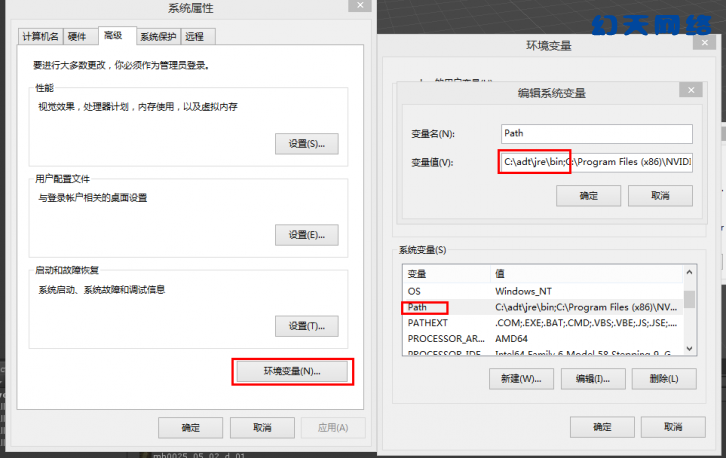 。
。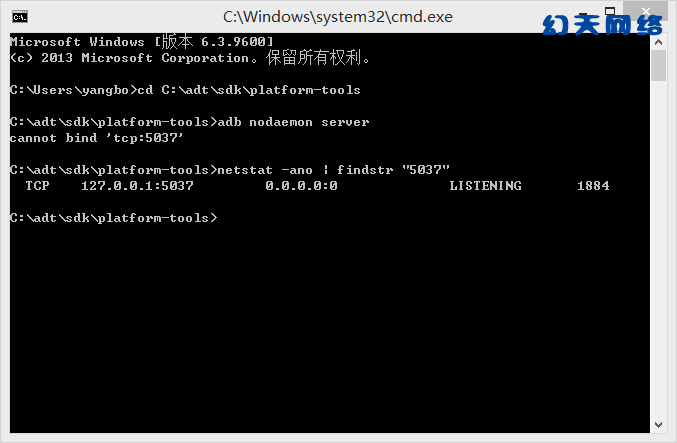
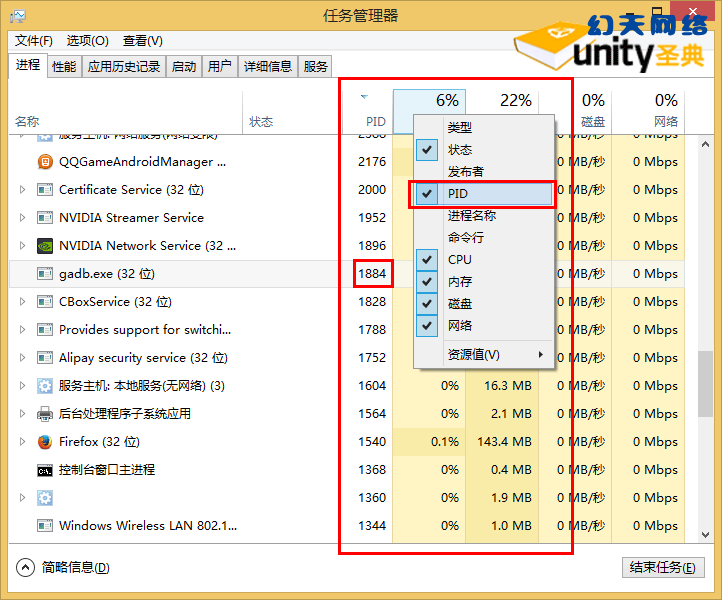
把PID显示出来,找到1884那就结束任务,记得要先关闭QQ和其他手机工具的所有软件,如果没有找到,那就重启电脑,记得不要先启动QQ和其他手机工具。当然也可以tasklist | findstr "1884",快速找到占用的程序。
然后,在命令行输入adb start-server
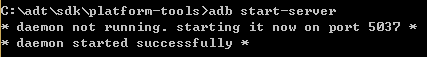 ,这时候就安装成功了。
,这时候就安装成功了。 8、这个提示
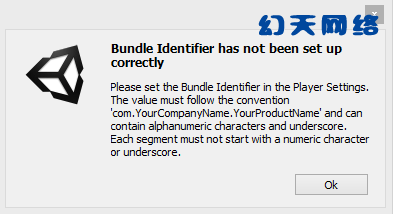 是让你改Bundle Identifier的名称,不要用默认的,格式为“com.公司名.产品名”。
是让你改Bundle Identifier的名称,不要用默认的,格式为“com.公司名.产品名”。 9、如果最后编译出现的仍然是这个提示
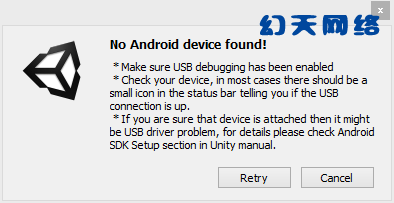
那么打开“设备管理器”,如果有这样的条目
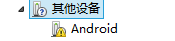 ,那么就说明你的手机驱动没有安装成功,去网上找个新的驱动吧。
,那么就说明你的手机驱动没有安装成功,去网上找个新的驱动吧。









